[elementor-template id=”1381″]
Hey, it's Jason Hornung here from JH Media!
In this video, you're gonna discover how to run retargeting campaigns for your Facebook ads!
But, it's a little bit more than that, see, what I'm actually going to share with you is some advanced strategies that we use inside of our ad agency to amplify the results that we get for our clients and make them HUGE returns on their Ad spend over and over again year after year.
Let's go ahead and get started.
Alright, so the first thing I want to teach you here is there's actually 4 different types of retargeting that I'm gonna go through here. These are the main ones that we implement across all of our client accounts as a standard operating procedure. I'm going to walk you through how each of these things applies and I'm gonna show you how you map that out into your actual strategy of your particular marketing funnel and business model that you're using online.
There's really kind of two different types of business models when we break it down into their simplest form.
We've got your Lead Gen Type of business model and then we have a direct to sale. Now lead gen can take quite a few different varieties. What I've done in the video above is mapped out a very simple, common model where we've got an opt-in page of some sort where you're offering a lead magnet, then you redirect them into some kind of offer. If they choose to buy, they click over to a cart, and then if they do buy, there's a thank you page that they go to.
Direct to sale would be something more like eCommerce, where we're driving traffic to a product page. If they want to buy, they go over to the cart, and then when they buy, they get sent to thank you page.
In either of these models, one of the common things that we do is we use video views retargeting which a lot of people don't know about. What we'll do with the ad on the top of the funnel is we put a video in that ad. If it's an eCommerce type product, what we're gonna do in that particular video is demonstrate the product, and talk about the benefits that it gives to the ideal customer that we're going after.
Now, when we show those ads, people will view the videos and a small percentage of them will click on the ad, and go over to the product page. But the larger percentage of them will do nothing. They'll view it, they'll think about it, they may not think about it, and then they move on. Some of them click right away. That doesn't mean that those people aren't interested in your product.
One of the cool things that Facebook allows you to do is you can actually create what they call custom audiences, which are what we use for retargeting purposes anyways, and we create those custom audiences then off of people who have viewed a percentage of your video.
Now Facebook will give you a lot of options, you can go three seconds, you can go 10%, 25%, 75%, and 90%. That is the top one. Now, what you choose really depends upon the length of your video, and how qualified of a person you want to put onto the retargeting list. If somebody watches a larger percentage of your video, they are then a more qualified prospect because they are inherently more engaged in your marketing message if they're sitting through more of it than someone else. That's the theory behind that.
If you're putting really long videos, for example videos over five minutes long, when you try to choose some of these higher percentages, you're gonna create a smaller audience because not that many people are gonna get through that length of the video. However, that might be okay for your businesses. It all really depends on what you're selling and your price point. Like I said, it all depends on how qualified of a person that you want to have on there.
Now, if you had a shorter video, you might want to do a little bit of a shorter segment so you can build a bigger audience of those people. What you can do is re-target them with a separate ad that brings them back into the full. We can segment out the people that have already actually clicked and already done what you wanted them to do. That's how we can pull out these people that have engaged with your ad- they viewed your video and then we can re-target them with a different ad to drive them back into the funnel and get them into there and try to convert them into a customer.
Another option that we use as an SOP (standard operating procedure) is a page and ad engagement type retargeting. Facebook gives you an option that's very unique is you can create a custom audience off of people that have either engaged with a post on your fan page because all ads are done as technically a post on the fan page so whether you post something organically or you create an ad with this particular setting you can create an audience out of all those people that have engaged with a post or an ad and you can put a timeframe on there.
If you wanted to get just the people that have engaged with your ad in the last 10 days you can do that. You can go all the way up to the last 180 days, so it really depends on how big of the audience you want to build and again, how qualified you want to try to have people on this audience when you're retargeting. The shorter you keep it, the more hot in the oven that they are for your product. So, the chances of them wanting to buy, if you re-target them is gonna be a little bit higher than if it's been 180 days since they last engaged with your ad or post.
Those are some of the things you want to think about, but what you can do, is you can segment out all the people that have taken the action that you wanted them to take and then you can create another ad to that audience that drives them back into the fold. So, if you're doing lead gen you'd want to drive them to opt-in. If you're doing direct to sale, you'd drive them straight back to the product page, and try to get them to buy. That's another unique thing that Facebook's going to give you that you can do with retargeting that very few people every talk about.
Then the other two strategies that we use as standard operating procedure with our clients is a non opt-in and a non buyer strategy. If someone's doing lead gen, we can actually implement both of these pieces. If they're not doing lead gen, we can only implement the non buyer piece because they're not opting in.
Non opt-in is basically when we put our pixel on all of these pages, we can create an audience of people that have visited this page They've engaged with our ad, they've clicked over to the opt-in, they got to that page, but for some crazy reason they didn't give us their email address and they never got to see the offer. We can actually with the pixel we can create another custom audience out of people who visited this page but they did not visit this page. Now, we can pull that out into an audience, and we can send another ad to those people, and we can drive them back to the opt-in page. We call that non opt-in retargeting. We're getting all the people that engaged with the ad, but they did not opt-in, and we're giving them a different ad that uses different language to try to persuade them to come over here and opt-in to get this lead magnet so that we can then follow up with them and offer our products and services to them.
What we do with the non buyer one, and this applies whether we're down here in direct to sale or in this particular model shown in the video is we can create an audience out of people that have hit our cart page, but they did not hit the buy page. Now we're pulling out all the really engaged prospects that have not bought yet, and we can create another ad that speaks to them and persuades them to come back and buy and we drive them right back to our cart page and try to get them to buy.
These types of retargeting ads are highly, highly, HIGHLY effective. They allow you to reengage with people, create some unique audiences that aren't available to other people, so that you can market to them, and not have competition, and it helps lower your costs. It also increases your conversions, and pops your ROI through the roof! Go ahead and implement these types of retargeting campaigns into your Facebook ads and you'll see AMAZING success when you dial in the messaging and you send it to a good product.
In the video above, we go over to ads manager, and I gonna show you how to set up a custom audience. I'm just gonna give an example of a non buyer retargeting custom audience, and then I'll show you how to set up an ad real quick to that.
What we do is we go over to our drop down menu in the ads manager and we're going to select the audiences link, and this is where we can go ahead and create all of our custom audiences. We're gonna use this little blue drop down box here shown in the video to select custom audience to create an audience. This one's going to be based off of website traffic, so we're gonna just choose that website traffic option.
NOTE: You may have more than one pixel in here so you gotta make sure that you're selecting the right pixel!
Now what we want to do is we want to create a list of people who've visited specific webpages and they did not visit others. What we're gonna do is we're gonna use the URL contains and we're gonna put in our sales page URL right there. In the video, I use the example of salespageurl.com because I don't know all of the details of that. We want people who visited our sales page in the last 30 days. The URL doesn't contain our thank you page. This is gonna be the URL for our thank you page that people see after they buy.
One thing you'll notice when I set these up, is I did not include any WWW dot or any HTTPS or without the S, colon, forward slash, forward slash, none of that stuff on there. The reason for that is when you put those things in there Facebook has a hard time reading the date of them and then the thing doesn't fire off properly. The audience doesn't build the way that we want it, to so we're gonna leave all of those elements off, and just use the base URL. Now you're probably gonna have some kind of forward slash and then text after that on those URLs and that's fine, you want to have that in there because if you don't have it it's just gonna pick up people on your top domain. We want to make sure we put that forward slash stuff in there.
All right, in the video, I show you the page that people will see on your sales page when they buy and this is going to be the page people see after they've purchased to confirm so that way we're getting a list of people that saw the sales page and did not buy, these are our non buyers. We're gonna call that Non Buyer Retargeting. Now, you click “create audience” when that's done and what you'll see is we've got our non buyer retargeting audience already built up in here for the last 30 days so we have that audience available.
Now, what we're gonna do is we're going to go back to our ads manager and we're going to set up an ad. We already have one in here, this is our retargeting campaign, and we have this ad that's already doing that. We're going to go ahead and create an ad set. Now, I'm just going to open up one up in the video and edit it so you can see how we set this up. What we do is we're going to optimize it to our purchase conversion point because we're trying to generate buyers. We're gonna set out daily budget, then we're going to include that non buyer retargeting audience.
What I always want to do is exclude the buyer, because if we include this audience, they may have bought somewhere else, they may not have just gotten on here, so we always want to exclude the buyers when we're doing this stuff just to try to make sure that we're not showing these ads again to people that already bought. The reason being is that they usually will get kind of upset about that and it's just a waste of money too if we're showing ads to people that already bought. We want to exclude them. We're gonna put in all of our targeting options there with demographics or placement, our bid, and all that fun stuff. We got all that set up in there, and then what we do is we go in and we put our ad together and we already got this ad right here, so I'm just gonna preview it so you can see it. Then we've got our ad, it's going out to that audience, and it's driving people back to the sales page to get them to buy.
That's how you go about putting together a non buyer retargeting ad, you can use the same concept for non opt-in and any other retargeting strategy. You just create the audience and then you set it up just like any other ad in the account you just have your different ad created that's gonna go out to that particular audience and then you measure it according to your KPI's, optimize and scale, then go from there and make money!
That's how you make money with your Facebook ads.
I look forward to seeing your success.
This is Jason Hornung. To the victor belong the spoils.
[elementor-template id=”1381″]


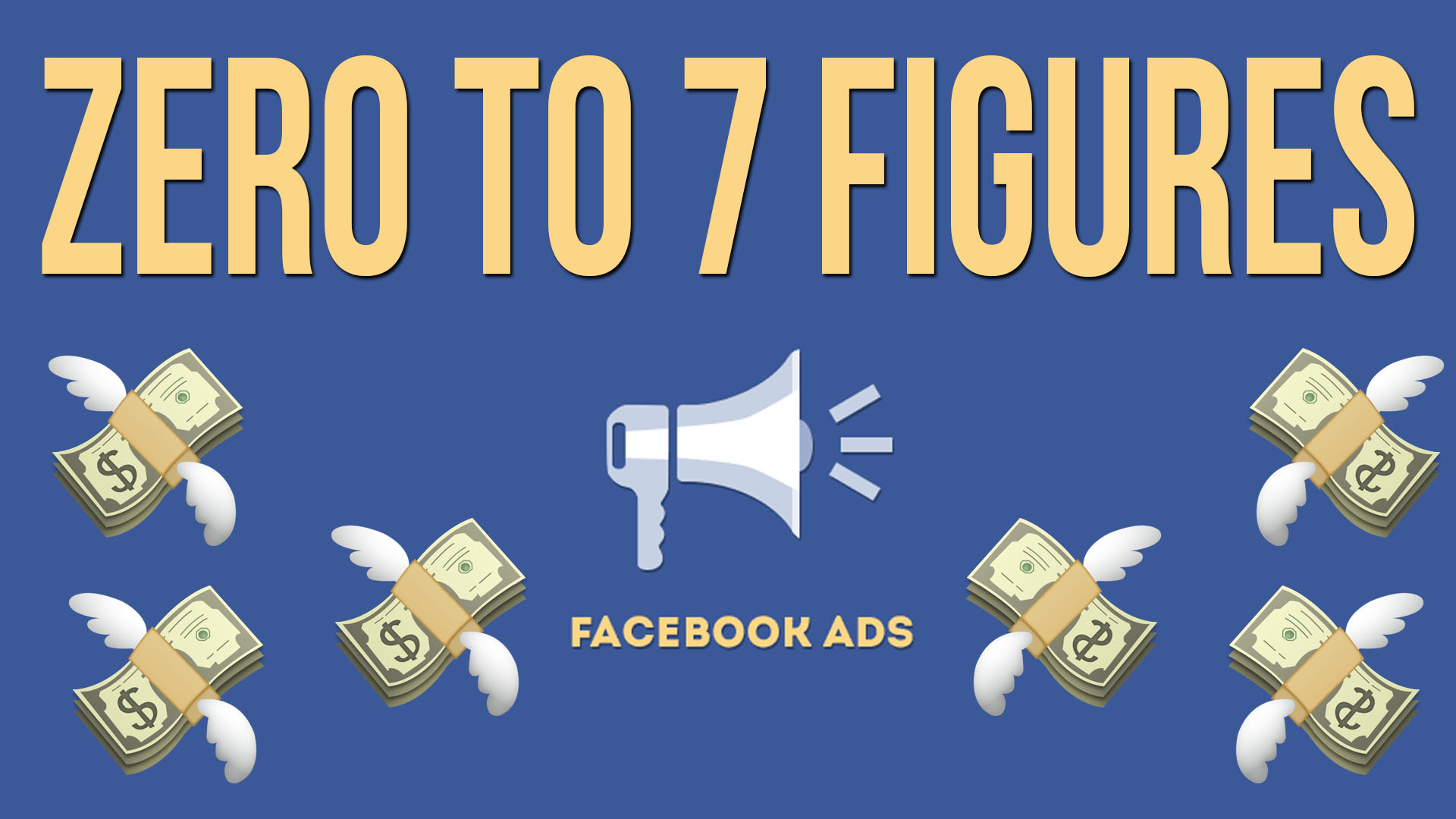
Comments