[elementor-template id=”1381″]
All right, so, we’ve been having members with issues regarding duplicating ads and using the existing post ID. Now, one thing you got to know about this, I’m going to demonstrate how I do it real quick because there’s a lot of different ways you can create the ad and start all these different processes and stuff like this.
I’m going to walk through exactly how I do it. Now, before I do that though, I got to give the caveat of: If there’s any errors popping up in your ad, like something is not formatted properly, whether it’s an image or certain copy or something like that, that may throw up a problem when you try to duplicate the ad.
Let me walk through how I do this. All right?
Now, go to whatever ad you want to duplicate and I’m going to check the box over here. And when this preview button pops, I’m going to click that button right there. I’m going to hit this ad preview button and then do Facebook post with comments.
What that does, is that opens up the URL in another browser. You see this? This is the actual post.
Now, you’ll notice that the URL ends with this string of characters right here. Now, if you’re seeing something different than this, like if you’ve got some kind of question mark and then there’s some other characters after this string that appears immediately after posts, then there’s some kind of error on your app. There’s some error in your post. That’s why you’re not able to replicate that post idea, is because it has an error in it.
A non-error post will end like this. Then you can copy that number right there and then when we go to the ad, I’m just going to go straight create, I’m not even going to duplicate here and then I’ll say just save that puppy to the draft.
Then once the ad creation piece comes up here, I’m going to select “use existing post,” enter post ID, paste that puppy right there, hit submit, and then once it works its magic, there you go. I realize I didn’t have my fan page selected up here, was the problem. That’s why it was sitting there running an error.
Yeah, you got to make sure you got your fan page selected up here and it’s got that and then you can put the post ID in there, hit it, and then it’ll pop it all right up like that.
You can even still customize for different placements and do any other edits, too, if you want. Add in URL parameters, different things like that.
There you go! That is how I go about doing it. If you’re seeing anything other than what I showed you, then there’s a problem and that’s why it’s not working. You’ll have to fix something in your ad then and you’ll want to go to wherever the original ad is, edit it, and look at any warning messages that they’re popping up in there for you and address those.
To the victor belong the spoils,
Jason Hornung
[elementor-template id=”1381″]



Comments