[elementor-template id=”1381″]
Hey, it's Jason Hornung from JH Media here!
In this video, you're going to discover how to analyze your Facebook ad campaign performance data.
This is an area that can really, really, really trick a lot of people up and cause a lot of problems. You're going to want to pay attention to this so that you can understand the nuances and how to structure your reporting and everything properly so that you're getting the right kind of data and you know how to look at it so that you can make the right decisions inside of your campaign to produce profitable results with your ads.
I'm going to walk you through a few of the things that you need to know to be able to analyze that data.
Analyzing Your Facebook Ads Performance
First of all, we have to make sure that we're actually getting the data in that's important to us.
Depending on the business model that you're using, that's going to determine some of the key data that you need to set up inside of your report.
Now, most of our clients are using a model where we're generating some kind of lead and then we're trying to sell something. The first thing that we want to do is we want to use this function inside of the Ads Manager under the “All Tools” button where we've got this section called “Custom Conversions” here. This allows us to set up a way to track actions that people are taking throughout the funnel.
When we're generating a lead and we're trying to get a sale, we always set up a custom conversion that tracks our lead and then we also set up another one that tracks the purchase or the sale. You can set this up based on URL parameters and you just use the URL that people visit when they take that action.
In the case that I show in the video, the URL that people see is on the thank you page when they opt-in so that's tracking our opt-ins and the URL that people see when they go to the thank you page after they've actually purchased so that's tracking our sales. We set those up.
We got a few other things in here for other purposes but in a lead generation model where we're generating a sale, those are going to be those initial custom conversions that you're going to set up.
Then, once you have those set up, we actually need to set up our reporting inside of our system. I always like to do my reporting on the ad set level because this is where we get more data on the audiences and stuff like that versus the campaign level.
In the video, I show you all the different ad sets that have different ads inside of them that we're running within all of the campaigns in our account.
Now, how we adjust these columns, is we go over to the customized columns button which shows us all the different metrics that we can look at inside of Facebook. All of these things that we can scroll through are all different metrics.
And trust me, it can be extremely, extremely, extremely overwhelming.
Now, what we do is we sort it down to just a few key items that we want to look at.
I always want to look at the ad set name because we use a naming convention that will indicate the audience and the type of ad that we're running to that so we know what audience and ad is being run to deliveries whether it's active or not.
The budget is what we're spending per day on it and we can adjust that.
The amount spent is how much was spent in the timeframe.
We get to see the CPC or the cost per click.
The CTR is the click-through rate. Those are indicators that we look at to see how well the ad is performing.
Then we have our custom conversion for our lead and it gives us our:
- Cost per custom conversion
- Custom conversion for a sale
- Cost per custom conversion for the sale.
We adjust our columns and we apply that and then we actually save that report. We always call it “Ad Set Evaluation.” Then that way we can come in and we can look at how our campaign is performing on any given day or time period and we have all of our key data that we need to make decisions right here in the account.
Now, what you need to do after you've got all this set up, is you need to validate the data that's coming from your funnel.
These custom conversions can return extremely wildly inaccurate data. It can report all over the place. What you want to do is you want to compare those numbers to what you see in your bottom line systems and then you'll know how in integrity your data is.
Then, if there is a discrepancy, you're going to need to adjust for those discrepancies.
Now, with the particular client example I use in the video, we know that the data that we're receiving on the leads is highly accurate and we know, because we've tracked this over time, that the data we get on the sales is actually only reporting one-third of the sales that we really make.
Because we know that we validated our data, we are going to make adjustments to how we're looking at our numbers inside of here so that we can optimize appropriately.
If I DIDN'T validate my data and I just assumed this stuff was right, then I would be making false assumptions inside of my campaign and I could be either
- turning things off that are actually working
- or I may be leaving things on that are not working
These are two worst things that you can do inside of a campaign. You could possibly be shut off the stuff that's giving you sales and making your profits and leave on the stuff that's sucking your money down a black hole of despair.
You do not want to do that.
I see so many people making that mistake because they don't validate their data. They just assume that what Facebook is showing them is right and that's almost never the case.
Now, a lot of you are probably going to get up and arms about that.
“Well, how could Facebook do that?”
It has nothing to do with Facebook. It's because of the technology.
If you've been around the internet long enough and you look at tracking and things like that, you'll know that no system whatsoever is going to be 100% accurate.
You have to validate that data.
Then once you validate that data, then you can simply make your decisions inside of the campaign based on your key performance indicators that you need to establish before you set up the account, so you know how much you can pay per lead, how much you can pay per sale in order to get the profit that you're looking for and then you simply go through these things one at a time.
You analyze them.
You turn off the stuff that's not working.
You scale up the stuff that's working and then you'll look for ways that you can amplify upon the things that are working by testing other audiences, testing new creatives to old audiences and doing all the little things on a day-to-day basis that allow you to keep this thing fresh and grow it into the profit that you're looking for.
That's how you go about analyzing the data in your Facebook ad campaigns so that you can optimize your account and get the best performance out of it, make the most money possible.
I look forward to seeing your success.
This is Jason Hornung. To the victor belong the spoils.
[elementor-template id=”1381″]